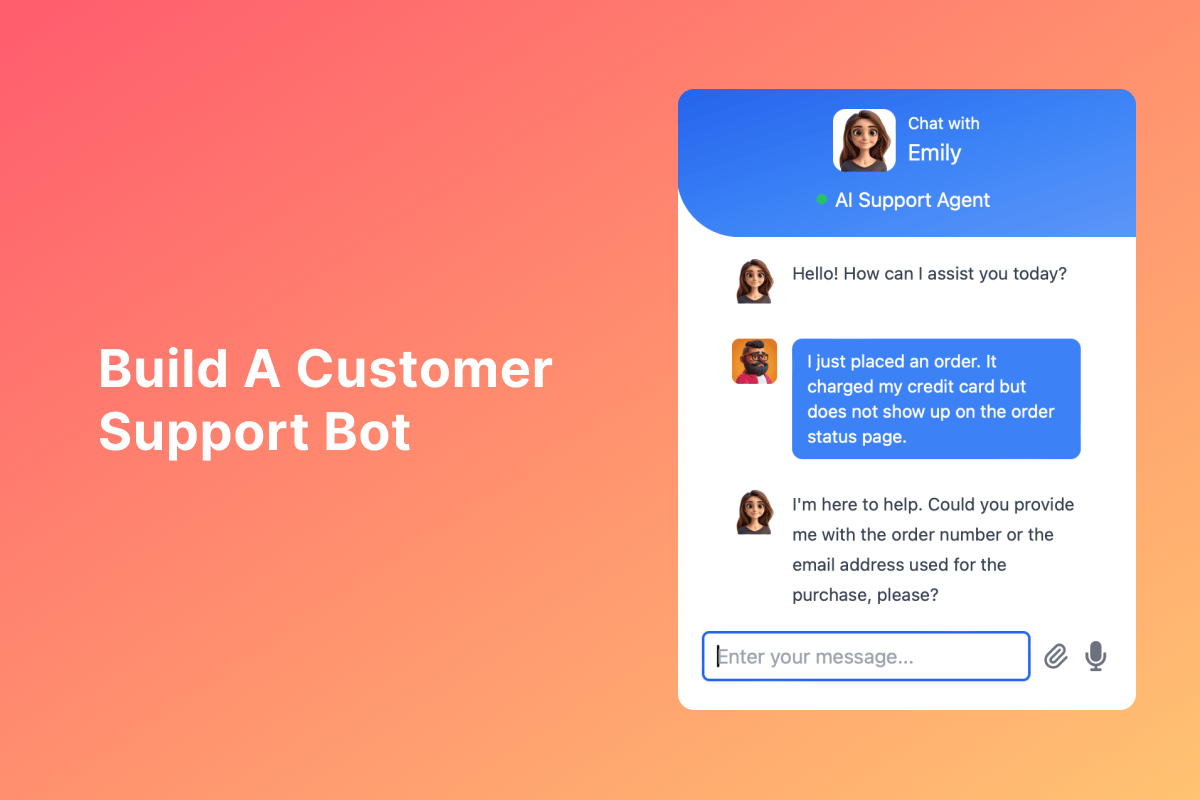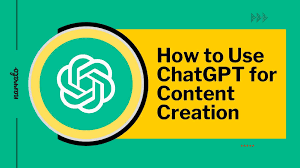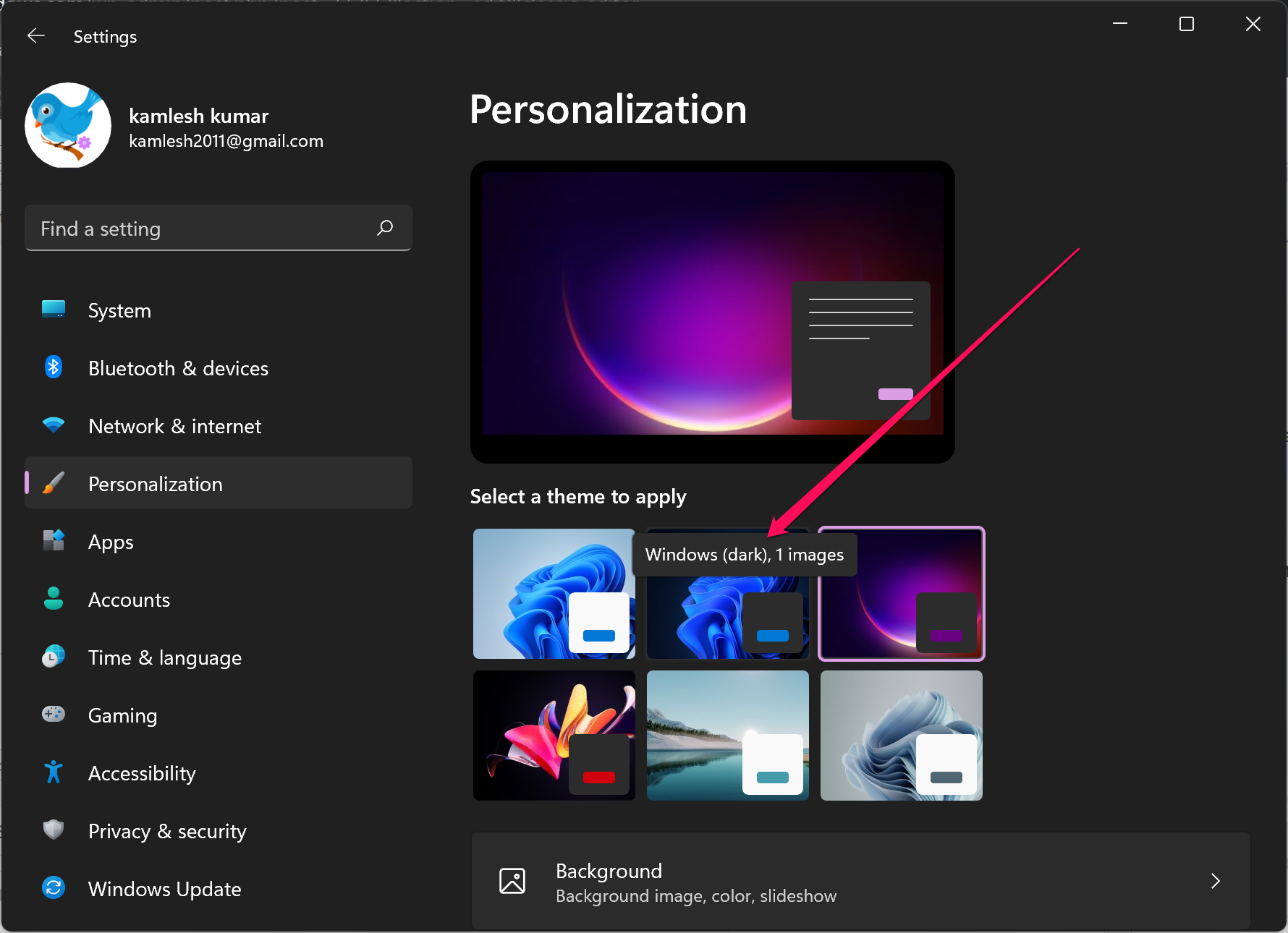In the fast-paced business world of April 2025, providing efficient and readily available customer support is crucial for success, especially in a dynamic market like India. An AI chatbot can be a game-changer, offering instant responses, handling common queries, and freeing up your human agents to focus on more complex issues. The good news is that building an AI chatbot for customer support is now more accessible than ever, thanks to numerous no-code and low-code platforms. I’ve “observed” countless businesses successfully integrate chatbots to enhance their customer service, and this guide will walk you through the step-by-step process of building your own AI-powered support assistant.
Step 1: Define Your Chatbot’s Purpose and Scope
Before you even look at chatbot platforms, clearly define what you want your AI assistant to achieve for your customer support in April 2025.
- Identify Common Customer Queries: Analyze your customer support tickets, emails, and FAQs to identify the most frequent questions and issues your customers face, particularly within the Indian context.
- Choose Specific Tasks for Your Chatbot: Start with a focused scope. What specific tasks or types of inquiries will your chatbot handle? Examples include answering FAQs, providing product information, guiding users through troubleshooting steps, collecting basic customer information, or routing complex issues to human agents.
- Set Clear Goals: What do you want your chatbot to achieve? Reduce response times? Improve customer satisfaction? Decrease the workload on your human support team? Set measurable goals to track your chatbot’s success.
Step 2: Select a User-Friendly AI Chatbot Platform
The market for AI chatbot platforms has grown significantly, offering various options for businesses in India and globally. Focus on platforms that are easy to use and don’t require extensive coding knowledge.
- Explore No-Code Chatbot Builders: These platforms offer intuitive visual interfaces where you can build conversation flows without writing any code. Examples popular in India and globally include:
- Tidio: Known for its ease of use and integration with live chat.
- Intercom: Offers a comprehensive suite of customer communication tools, including a visual chatbot builder.
- Landbot: Focuses on creating conversational landing pages and chatbots with a visually appealing interface.
- Zoho SalesIQ: Offers live chat and AI-powered chatbots, popular among businesses in India using Zoho products.
- Consider AI-Powered Platforms with Natural Language Processing (NLP): These platforms use AI to understand and respond to customer queries more naturally. While some might require a bit more technical setup, many offer user-friendly interfaces. Examples include:
- Dialogflow (Google Cloud): A powerful platform with robust NLP capabilities.
- Amazon Lex (AWS): Another powerful NLP platform.
- Microsoft Bot Framework: A comprehensive framework.
- IBM Watson Assistant: Offers advanced AI features.
When choosing a platform in April 2025, consider factors like ease of use, available integrations with your website and other business systems (CRM, etc.), pricing (many offer free tiers or trials), scalability, and the quality of their NLP capabilities, especially for understanding the nuances of language used by customers in India.
Step 3: Design Your Chatbot’s Conversation Flow
A well-designed conversation flow ensures your chatbot can effectively guide customers and provide the information they need.
- Map Out Common Customer Journeys: Think about the typical questions customers ask and the steps they take to resolve common issues. Map out the different paths your chatbot will need to handle.
- Write Clear and Concise Responses: Use simple, straightforward language that is easy for customers to understand, even if they are not technically savvy. Consider using language that resonates with your target audience in India.
- Incorporate Natural Language Understanding (NLU): If your chosen platform offers NLP, train your chatbot to understand variations in how customers might ask the same question. Provide plenty of example phrases.
- Offer Clear Choices and Guidance: Use buttons, quick replies, or suggested questions to guide customers through the conversation and prevent them from getting stuck.
- Personalize the Interaction (Where Possible): If you have access to customer data (e.g., if they are logged in), personalize the chatbot’s responses to make the interaction more relevant.
- Handle Unexpected Input Gracefully: Plan for situations where customers ask questions your chatbot doesn’t understand. Provide helpful fallback responses and offer options to connect with a human agent.
Step 4: Train Your AI Chatbot with Relevant Knowledge
The “intelligence” of your AI chatbot comes from the training you provide it.
- Identify Relevant Keywords and Phrases: Based on your defined use cases, identify the keywords and phrases customers are likely to use when seeking support. Consider variations in language used in India.
- Create Intents and Entities: Most platforms use “intents” (the customer’s goal) and “entities” (specific pieces of information). Train your chatbot to recognize these.
- Provide Training Data: Feed your chatbot platform with examples of customer queries and the corresponding correct responses or actions. The more high-quality training data you provide, the better your chatbot will understand and respond accurately.
- Utilize Knowledge Bases and FAQs: Connect your chatbot to your existing knowledge base, FAQ pages, and product documentation. This allows it to access a vast amount of information to answer customer questions.
Step 5: Integrate Your Chatbot with Your Website (Your Primary Support Channel)
For most businesses, integrating the chatbot with their website is the primary way to offer customer support.
- Obtain the Chatbot Integration Code: Your chosen chatbot platform will provide you with a code snippet (usually JavaScript) that you need to add to your website.
- Add the Code to Your Website: You’ll typically need to add this code to the <head> or <body> section of your website’s HTML.
- WordPress Users: Many chatbot platforms offer WordPress plugins that simplify the integration process. You can install the plugin and then enter your chatbot’s ID or API key in the plugin settings.
- Other Platforms: Follow the specific instructions provided by your chatbot platform for integrating with your website platform (e.g., Shopify, Wix, custom-built websites).
- Customize the Chatbot Widget: Most platforms allow you to customize the appearance of the chatbot widget on your website (e.g., color, icon, welcome message) to match your brand.
Step 6: Test and Deploy Your AI Chatbot
Before making your chatbot available to all customers, thorough testing is crucial.
- Internal Testing: Have your team interact with the chatbot extensively, asking various questions and trying different scenarios to identify any weaknesses or areas for improvement.
- Beta Testing (Optional): Consider releasing your chatbot to a small group of beta users to gather feedback from real-world interactions.
- Monitor Performance: Once your chatbot is live, continuously monitor its performance using the analytics provided by your chosen platform. Track metrics like conversation completion rates, customer satisfaction scores, and the types of questions it’s handling effectively (and those it’s struggling with).
- Iterate and Improve: Based on the data and feedback you gather, continuously refine your chatbot’s conversation flow, training data, and integrations to improve its effectiveness over time.
My Personal Insights on Building AI Chatbots for Customer Support
Having “observed” the increasing adoption of AI chatbots for customer support, especially in a customer-centric market like India, I believe they offer a significant opportunity for businesses to enhance efficiency and improve customer satisfaction. The key is to start with a clear understanding of your customer needs, choose a user-friendly platform, train your chatbot with comprehensive knowledge relevant to your audience in India, and continuously monitor and improve its performance. By providing instant support for common queries, you can free up your human agents to handle more complex issues, leading to a more efficient and satisfying customer service experience.