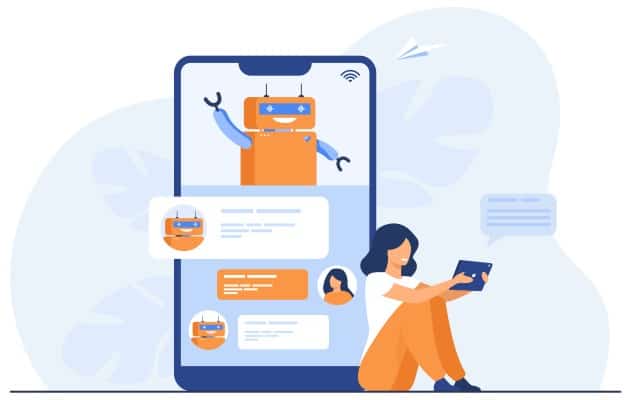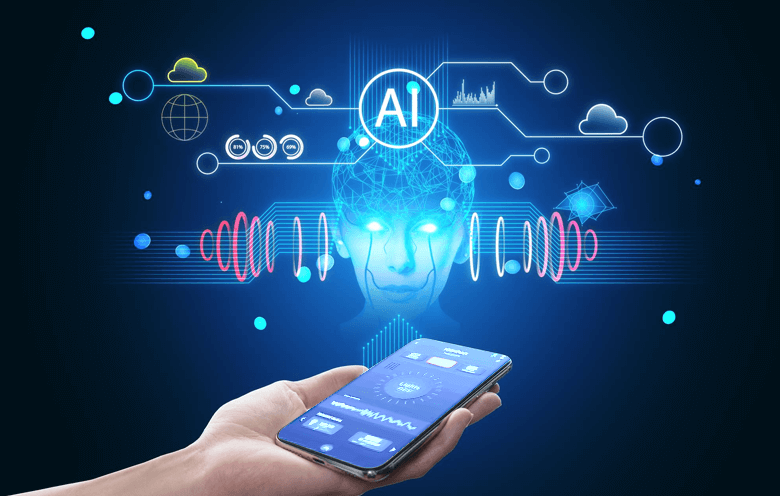In the fast-paced business environment of April 2025, AI chatbots have become invaluable tools for enhancing customer service, streamlining operations, and providing instant support. The good news is that you don’t need a team of developers or extensive coding knowledge to build one for your business. Thanks to advancements in no-code and low-code AI chatbot platforms, creating an intelligent virtual assistant is now more accessible than ever. I’ve observed many businesses successfully integrate chatbots to improve efficiency and customer satisfaction, and this guide will walk you through the step-by-step process of building your own AI chatbot.
Step 1: Define Your Chatbot’s Purpose and Goals (April 2025 Focus)
Before you even think about choosing a platform, clearly define what you want your AI chatbot to achieve for your business in April 2025.
- Identify Key Use Cases: What specific tasks or customer interactions do you want your chatbot to handle? Common use cases include answering frequently asked questions (FAQs), providing product information, offering customer support, scheduling appointments, collecting leads, or guiding users through specific processes. Prioritize the areas where a chatbot can provide the most immediate value.
- Set Measurable Goals: What specific metrics will you use to determine the success of your chatbot? Examples include reduced response times, increased customer satisfaction scores, lead generation numbers, or a decrease in the volume of human agent inquiries for specific issues. Having clear goals will help you tailor your chatbot effectively.
- Understand Your Target Audience: Who will be interacting with your chatbot? Understanding their needs, expectations, and the language they use will help you design a chatbot that resonates with them.
Step 2: Choose the Right No-Code or Low-Code AI Chatbot Platform (April 2025 Options)
The market for AI chatbot platforms has exploded in April 2025, offering a wide range of no-code and low-code options. Here are some popular categories and examples to consider:
- Drag-and-Drop Chatbot Builders: These platforms offer intuitive visual interfaces where you can build conversation flows without writing any code. Examples include:
- Tidio: Known for its ease of use and integration with live chat features.
- Intercom: Offers a comprehensive suite of customer communication tools, including a visual chatbot builder.
- Landbot: Focuses on creating conversational landing pages and chatbots with a visually appealing interface.
- ManyChat: Primarily designed for building chatbots on platforms like Facebook Messenger and Instagram.
- AI-Powered Chatbot Platforms with Natural Language Processing (NLP): These platforms leverage AI to understand and respond to user queries more naturally. While some might require a bit more technical setup, many offer user-friendly interfaces. Examples include:
- Dialogflow (Google Cloud): A powerful platform with robust NLP capabilities, offering both a standard and an enterprise edition.
- Amazon Lex (AWS): Another powerful NLP platform that integrates with other AWS services.
- Microsoft Bot Framework: A comprehensive framework for building sophisticated chatbots across various channels.
- IBM Watson Assistant: Offers advanced AI features for building intelligent virtual agents.
- E-commerce Focused Chatbot Platforms: These platforms are specifically designed for online stores, often offering features like product recommendations, order tracking, and customer support for e-commerce inquiries. Examples include:
- Tidio: Offers specific e-commerce integrations.
- Octane AI: Tailored for e-commerce brands using platforms like Shopify.
When choosing a platform in April 2025, consider factors like ease of use, available integrations with your existing business systems (website, CRM, etc.), pricing, scalability, and the level of AI sophistication offered. Many platforms offer free trials or free tiers, which I highly recommend taking advantage of to test out different options.
Step 3: Design Your Chatbot’s Conversation Flow (April 2025 Best Practices)
A well-designed conversation flow is crucial for creating a chatbot that is effective and provides a positive user experience.
- Map Out Common User Journeys: Think about the typical questions or tasks users will want to accomplish with your chatbot. Map out the different paths they might take through the conversation.
- Write Clear and Concise Responses: Use simple, straightforward language that is easy for users to understand. Avoid jargon or overly technical terms. Keep your chatbot’s responses brief and to the point.
- Incorporate Natural Language Understanding (NLU): If your chosen platform offers NLP capabilities, train your chatbot to understand variations in user phrasing and intent. Provide examples of different ways users might ask the same question.
- Offer Clear Choices and Guidance: Guide users through the conversation by providing clear options, buttons, or suggested responses. This helps prevent users from getting stuck or confused.
- Personalize the Interaction (Where Possible): If you have access to user data (e.g., if they are logged in), personalize the chatbot’s responses to make the interaction more relevant and engaging.
- Handle Unexpected Input Gracefully: Plan for situations where users might ask questions your chatbot doesn’t understand. Provide helpful fallback responses and offer options to connect with a human agent if necessary.
Step 4: Train Your AI Chatbot (April 2025 Techniques)
The “intelligence” of your AI chatbot comes from the training you provide.
- Identify Relevant Keywords and Phrases: Based on your defined use cases, identify the keywords and phrases users are likely to use when interacting with your chatbot.
- Create Intents and Entities: Most AI chatbot platforms use the concepts of “intents” (the user’s goal or purpose) and “entities” (specific pieces of information relevant to the intent). Train your chatbot to recognize these. For example, if a user asks “What are your prices?”, the intent is “check pricing,” and the entities might be specific product names.
- Provide Training Data: Feed your chatbot platform with examples of user queries and the corresponding correct responses or actions. The more high-quality training data you provide, the better your chatbot will become at understanding and responding accurately.
- Utilize Knowledge Bases and FAQs: Many chatbot platforms allow you to connect to existing knowledge bases or FAQ pages. This can provide your chatbot with a wealth of information to draw upon when answering user questions.
Step 5: Integrate Your Chatbot with Your Business Systems (April 2025 Integrations)
To be truly effective, your AI chatbot needs to integrate seamlessly with your existing business systems.
- Website Integration: Most chatbot platforms provide code snippets or plugins that allow you to easily embed the chatbot on your website. Consider the placement and design of the chatbot widget for optimal user experience.
- Social Media Integration: If your target audience uses social media platforms like Facebook Messenger or Instagram, integrate your chatbot there as well. Many platforms offer specific features for social media chatbots.
- CRM Integration: Connecting your chatbot to your Customer Relationship Management (CRM) system can allow you to capture leads, update customer information, and provide more personalized support.
- Other Integrations: Explore integrations with other relevant tools your business uses, such as e-commerce platforms, appointment scheduling software, or payment gateways.
Step 6: Test and Deploy Your AI Chatbot (April 2025 Launch)
Before making your chatbot live to all users, thorough testing is essential.
- Internal Testing: Have your team interact with the chatbot extensively, trying out different scenarios and asking a wide range of questions to identify any weaknesses or areas for improvement.
- Beta Testing: Consider releasing your chatbot to a small group of beta users to gather feedback from real-world interactions.
- Monitor Performance: Once your chatbot is deployed, continuously monitor its performance using the analytics provided by your chosen platform. Track metrics like conversation completion rates, user satisfaction, and the types of questions users are asking.
- Iterate and Improve: Based on the data and feedback you gather, continuously refine your chatbot’s conversation flow, training data, and integrations to improve its effectiveness over time. AI chatbots are not a “set it and forget it” solution; ongoing maintenance and optimization are key.
My Personal Perspective on Building AI Chatbots for Business (April 2025)
Having observed the evolution of AI chatbots, I believe they offer a significant opportunity for businesses of all sizes in April 2025. The accessibility of no-code and low-code platforms means that even businesses without dedicated technical teams can leverage this technology to enhance their customer interactions and streamline their operations. The key to success lies in clearly defining your chatbot’s purpose, choosing the right platform for your needs, and continuously training and refining it based on real-world user interactions.