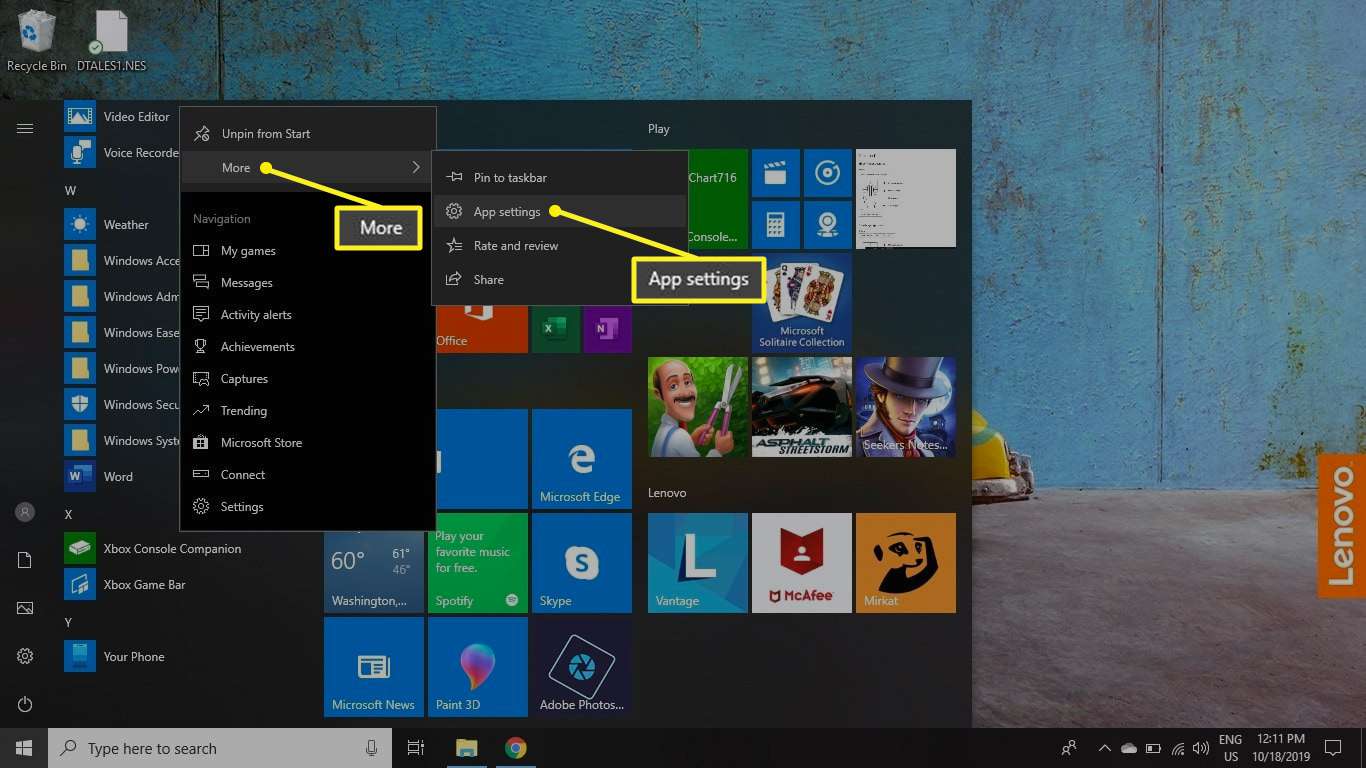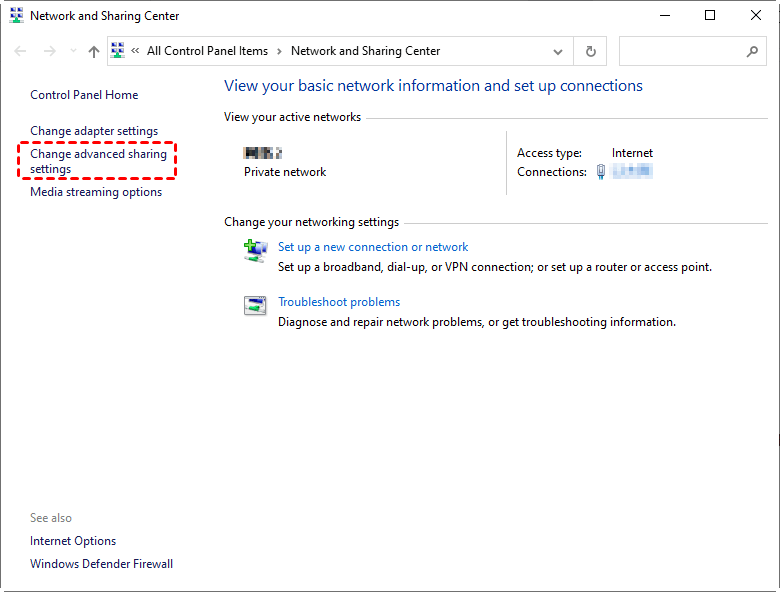Unlock the specific potential of Artificial Intelligence (AI) for your unique needs by training a model with your own data. This allows you to build AI that understands your specific context, whether it’s recognizing specific types of images relevant to your work in Delhi, India, predicting outcomes based on your business data, or classifying text unique to your industry. In April 2025, training AI with custom data is becoming increasingly accessible, even without a deep technical background. This guide will walk you through a detailed, step-by-step process on how to train an AI model with your own data.
Important Note: While accessible, training AI models requires understanding the data and the basic principles. The complexity of the process can vary greatly depending on the type of AI model you want to train and the nature of your data. This guide focuses on the general steps and beginner-friendly approaches.
Step 1: Define Your Problem and Data (Your AI’s Purpose)
Before you collect or label data, clearly define what you want your AI model to do and what data you have.
- Identify the Specific Task: What problem are you trying to solve with AI? Are you trying to:
- Classify Data: Categorize inputs (e.g., classify customer reviews as positive or negative, identify types of objects in images).
- Predict Outcomes: Forecast future values (e.g., predict sales based on historical data, predict customer churn).
- Recognize Patterns: Identify anomalies or groupings in your data.
- Understand Your Data: What kind of data do you have? Is it text, images, numbers, or a combination? Where is your data stored? How much data do you have? The quantity and quality of your data are crucial.
- Ensure Data Relevance: Is your data directly relevant to the problem you want to solve? Irrelevant data will not help your AI model learn effectively.
Step 2: Prepare Your Data for Training (Cleaning and Labeling)
AI models require data to be clean, organized, and often labeled.
- Data Cleaning: This is often the most time-consuming step. Identify and handle missing values, outliers, and inconsistencies in your data. Ensure data is in a consistent format.
- Data Labeling: For many AI tasks, you’ll need to label your data. This involves providing the “answer” or category for each data point. For example, if you’re training an AI to recognize images of cats and dogs, you need to label each image as either “cat” or “dog.” If you’re predicting sales, your data needs to include historical sales figures. The accuracy of your labels is critical.
- Organize Your Data: Structure your data in a way that is easy for the AI tool or library to access and process. This might involve organizing image files into folders based on their labels, or structuring numerical data in a spreadsheet or database.
- Split Your Data: Divide your data into three sets:
- Training Data: The largest portion of your data, used to train the AI model.
- Validation Data: Used during the training process to tune the model and prevent overfitting.
- Test Data: Used after training to evaluate the model’s performance on unseen data.
Step 3: Choose Your AI Training Platform or Library (Your Training Environment – April 2025 Options)
In April 2025, various platforms and libraries are available for training AI models with custom data, catering to different technical skill levels.
- No-Code/Low-Code AI Platforms: These platforms offer user-friendly interfaces to upload data, train models, and deploy them with minimal or no coding. Examples include:
- Google Cloud Vertex AI (AutoML): Offers AutoML capabilities for image, text, and tabular data.
- Amazon SageMaker Canvas (AWS): Provides a visual interface for building ML models.
- Microsoft Azure Machine Learning (Designer): Offers a drag-and-drop interface for building ML pipelines.
- IBM Watson Studio: Provides tools for building and deploying AI models.
- Hugging Face (Spaces and AutoML): Offers accessible tools for training and deploying models, particularly for natural language processing.
- Beginner-Friendly Python Libraries: If you have some basic Python knowledge, libraries like scikit-learn, TensorFlow (with Keras), and PyTorch offer tools for training models with more control.
- scikit-learn: Excellent for traditional machine learning algorithms and data preprocessing.
- TensorFlow and PyTorch: Popular deep learning frameworks, suitable for more complex tasks like image and text analysis.
Consider your technical comfort level, the type of data you have, the complexity of the task, and your budget when choosing a platform or library. Many offer free tiers or trials.
Step 4: Select and Configure Your AI Model (Choosing the Right Algorithm)
Based on your defined task and data, choose an appropriate AI model architecture.
- Understand Model Types: Different model types are suited for different tasks. For example:
- Classification Models: For categorizing data (e.g., Logistic Regression, Support Vector Machines, Neural Networks).
- Regression Models: For predicting numerical outcomes (e.g., Linear Regression, Decision Trees).
- Clustering Algorithms: For identifying groupings in data (e.g., K-Means).
- Neural Networks (Deep Learning): For complex pattern recognition in data like images, text, and audio.
- Leverage AutoML (If Using a Platform): No-code/low-code platforms often automatically select and configure suitable models based on your data and task.
- Choose a Model (If Using Libraries): With Python libraries, you’ll need to select a specific algorithm or model architecture. Start with simpler models for beginners.
- Configure Model Parameters (Optional): More advanced users might adjust model parameters (hyperparameters) to improve performance.
Step 5: Train Your AI Model with Your Data (The Learning Phase)
This is where your AI model “learns” from your prepared training data.
- Upload Data (If Using a Platform): Upload your prepared and labeled training data to the chosen AI platform.
- Start the Training Process: Initiate the training process through the platform’s interface or by running your code (if using libraries).
- Monitor Training Progress: Keep an eye on the model’s performance during training using metrics like accuracy, loss, and validation performance. Most platforms provide dashboards or outputs to track this.
- Allow Sufficient Training Time: The time it takes to train a model varies greatly depending on the size and complexity of your data, the chosen model, and the computing resources.
Step 6: Evaluate Your Trained Model’s Performance (Measuring Success)
Once training is complete, evaluate how well your model performs on data it hasn’t seen before (your test data).
- Use Your Test Data: Provide your model with the separate test dataset.
- Analyze Performance Metrics: Evaluate your model’s performance using appropriate metrics for your task (e.g., accuracy, precision, recall, F1-score for classification; mean squared error for regression).
- Identify Areas for Improvement: Analyze where your model is making mistakes. This might reveal issues with your data, labeling, or model selection.
Step 7: Refine Your Model (Improving Performance)
If your model’s performance isn’t satisfactory, refine it by:
- Improving Data Quality or Quantity: Add more high-quality, labeled data.
- Adjusting Data Preprocessing: Experiment with different data cleaning or transformation techniques.
- Tuning Model Parameters: If comfortable, adjust the hyperparameters of your chosen model.
- Trying Different Model Architectures: Explore alternative model types that might be better suited for your task.
- Retraining Your Model: After making changes, retrain your model with the updated data or parameters.
Step 8: Deploy and Use Your Trained Model (Putting AI to Work)
Once you’re satisfied with your model’s performance, you can deploy it to be used in your application or workflow.
- Deployment Options: Platforms offer various deployment options, such as APIs, integrations with other services, or exporting the model for use in your own applications.
- Integrate with Your Application: Integrate your trained model into your website, mobile app, business software, or other application where you need AI capabilities.
My Personal Insights on Training AI with Custom Data
Having “observed” the increasing accessibility of AI, I believe that training AI models with custom data is no longer limited to large corporations. In April 2025, with user-friendly platforms and powerful libraries, individuals and small businesses in Delhi, India, and globally can leverage this capability to build AI solutions tailored to their specific needs. The key is to start with a clear problem and relevant data, invest time in data preparation, and be willing to iterate and refine your model based on its performance. The power of AI trained on your own data can be truly transformative.