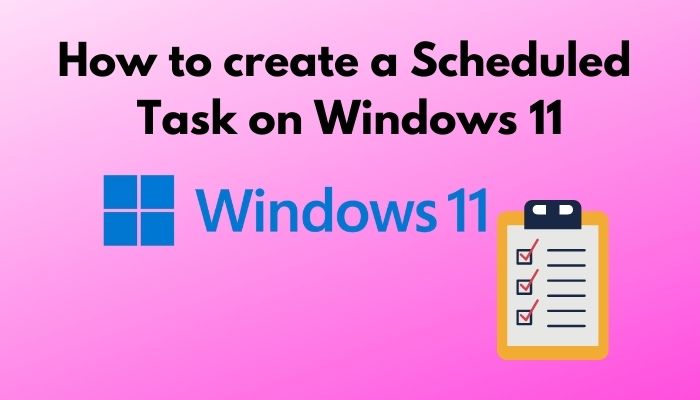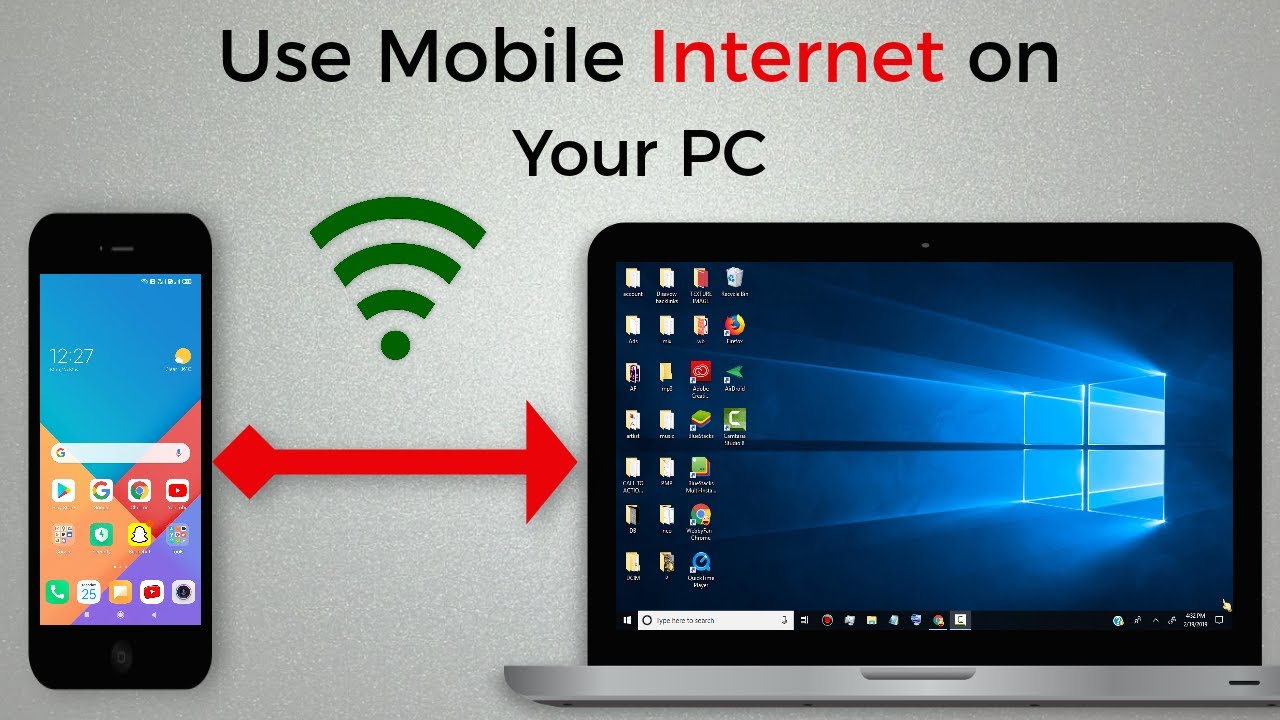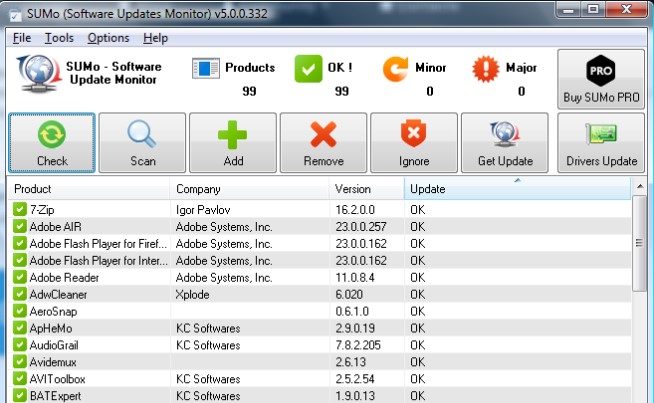Best Free & Paid Video Recording Software-2022
This Fast-paced generation demands reliable software, and today there are various types of this Software being invented and…
What Should You Look For in a High-Quality Software Updater?
Since we have identified some finest within the industry, one should have a general understanding of what a…